
Bitdefender Antivirus

Use the key combination “Windows” + “R” on your keyboard.
In the line that appears type appwiz.cpl and click “OK”.
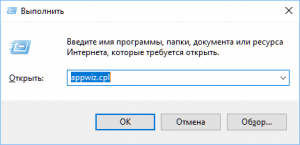
In the list of programs, find “Bitdefender Antivirus Free Edition”, right-click it and select “Uninstall/Change”.
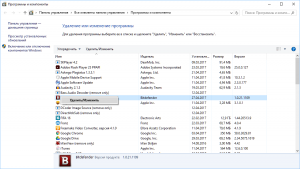
Click the “Uninstall” button.
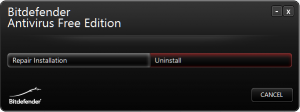
Wait until the process is complete and click the “Finish” button.
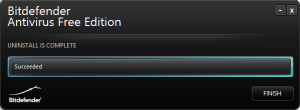
Reboot the PC.